How to access my digital Tickets
Log in to access, share, and scan your tickets via email, text message, or Apple Wallet. See details for each below.
Log in to access, share, and scan your tickets via email, text message, or Apple Wallet. See details for each below.

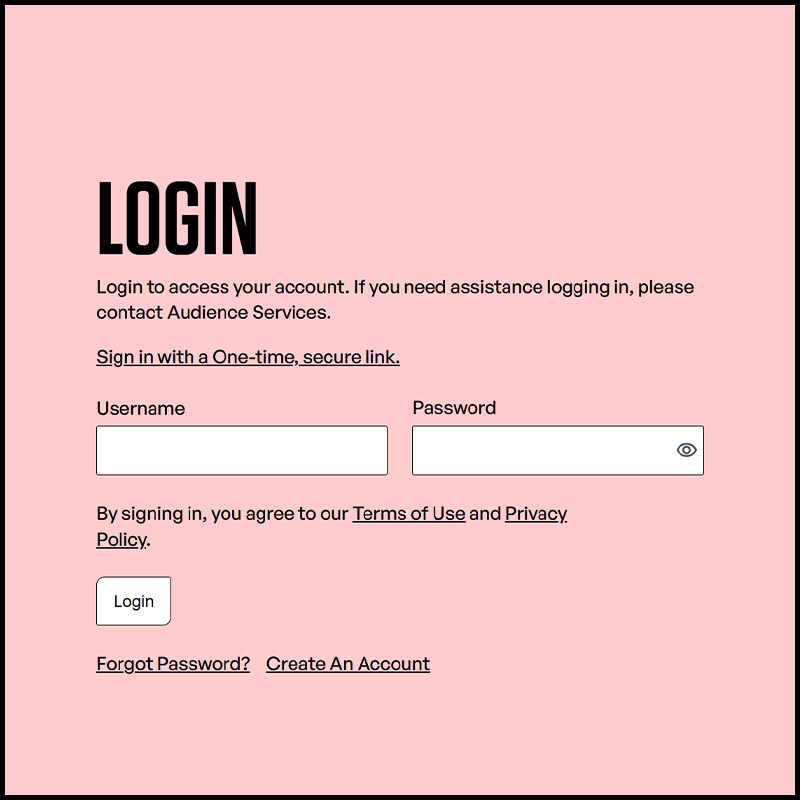
1. Log in to your account.
My Account Login
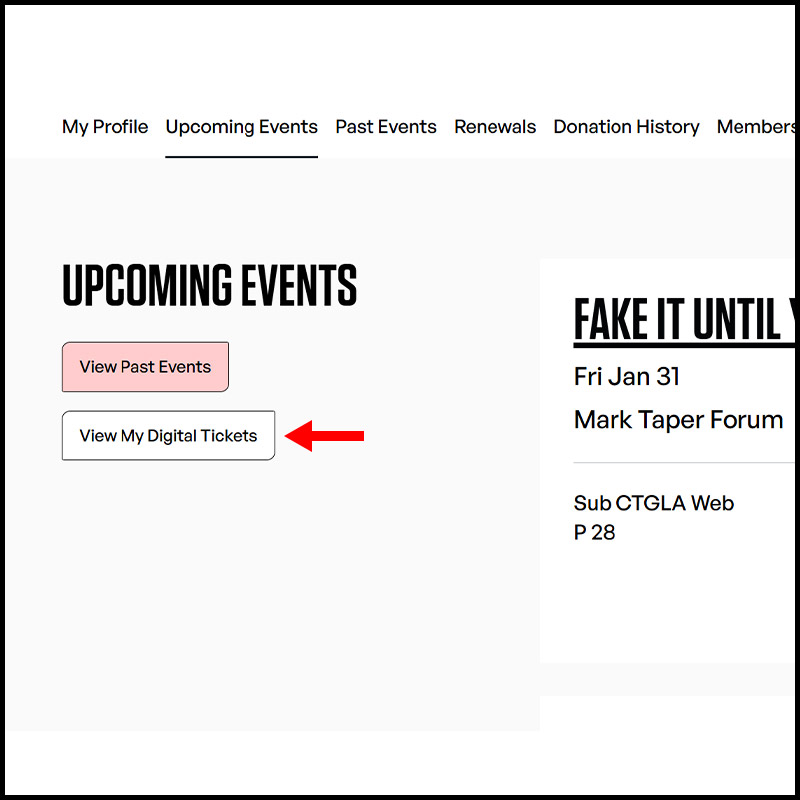
2. Select "VIEW MY DIGITIAL TICKETS" for your upcoming show.
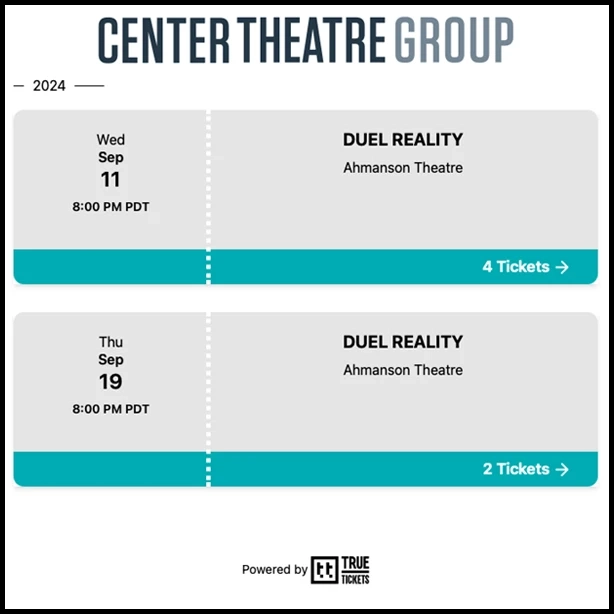
3. Select the production and performance for the tickets you’d like to view.
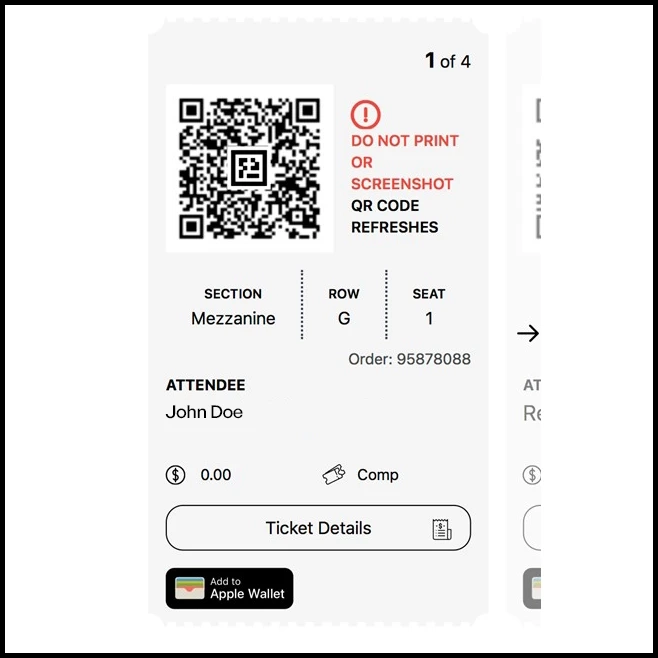
4. Your tickets are now viewable! Swipe left or right on the screen to view additional tickets in your order. Please note: Your QR code will become visible roughly one week before your performance.
For your safety and security, your QR code refreshes periodically. Your ticket cannot be shared with friends or family via screen capture. Your digital tickets are not printable. If you would like a printed ticket, please contact our Audience Services at 213.628.2772 or visit our Box Office in person. Printing fees will apply.
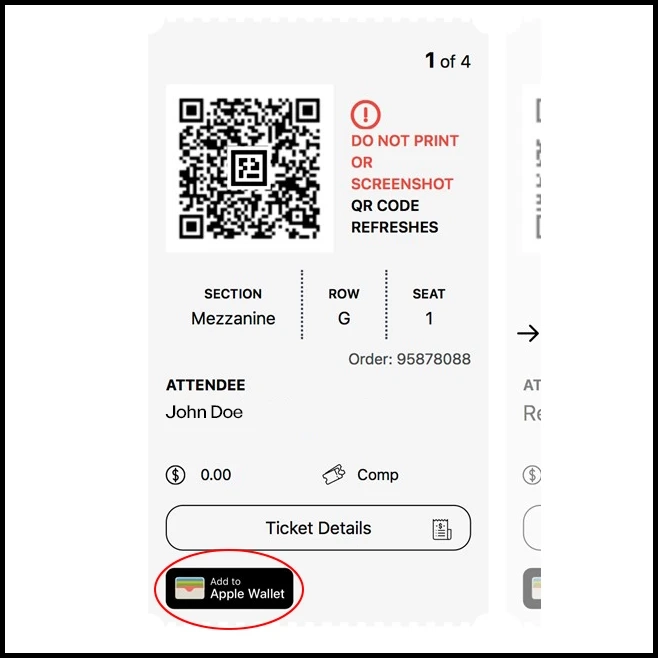
5. For convenient access to your tickets, add your ticket(s) to your Apple Wallet by scrolling to the bottom of your digital ticket and tapping the ‘Add to Apple Wallet’ button. You will then be prompted to 'Add' this ticket to your Apple Wallet. Repeat the process for each ticket you would like to have in your Apple Wallet.
Please note: If you want to share a ticket with someone else, ensure that the ticket is neither in an Apple Wallet nor already shared with someone.
How to share my Digital Ticket
Repeat steps 1-4 above.
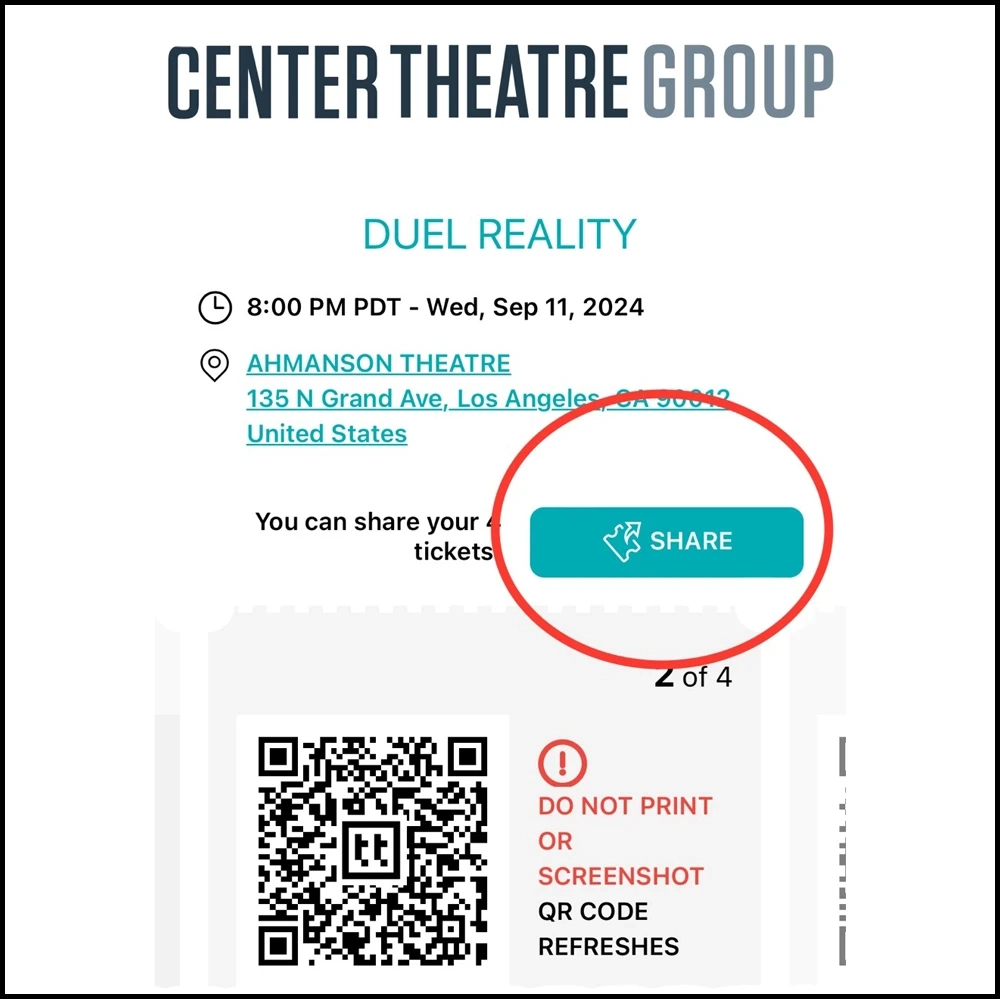
6. Click ‘SHARE’ above the ticket to share it with someone else.
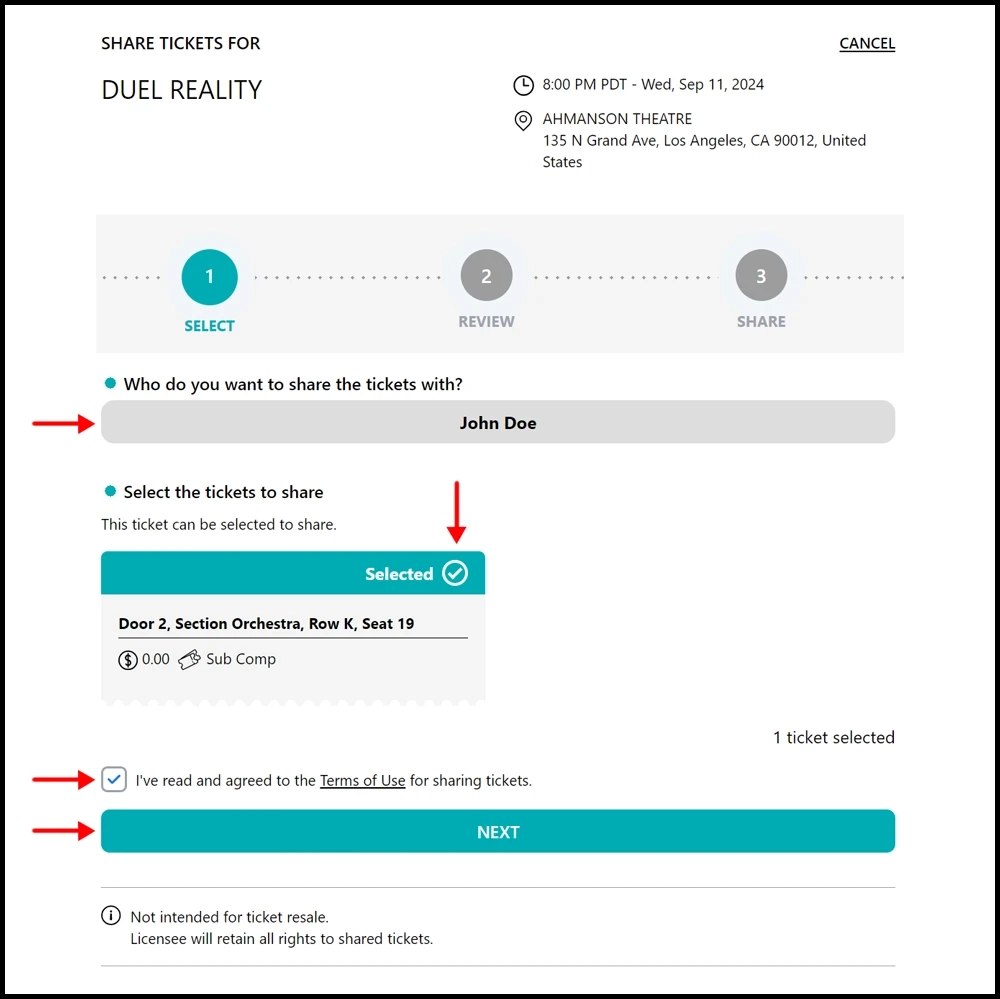
7. Fill in the full name, select the ticket(s) you would like to share, agree to our Terms of Use by checking the box, then click 'NEXT'.
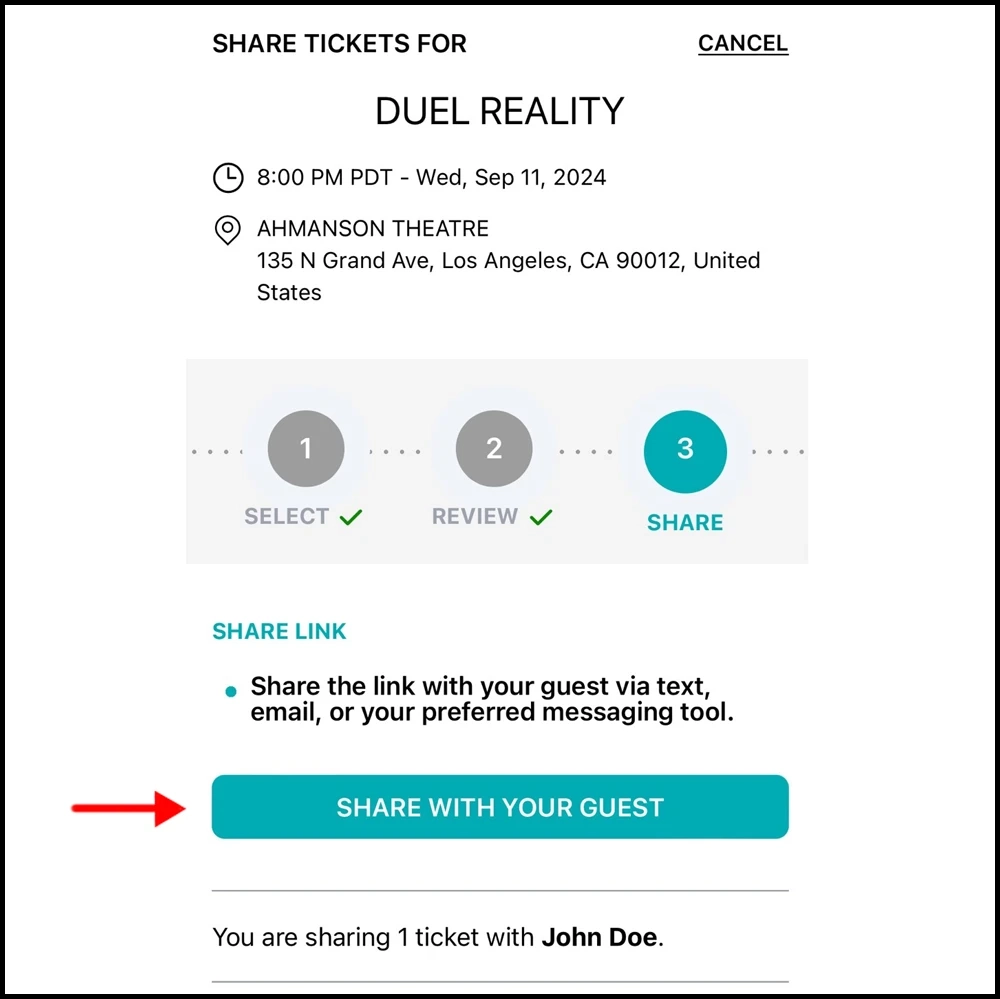
8. You are now ready to share your ticket via text, email, or your preferred messaging tool via your device’s communication apps. Tap ‘SHARE WITH YOUR GUEST’.
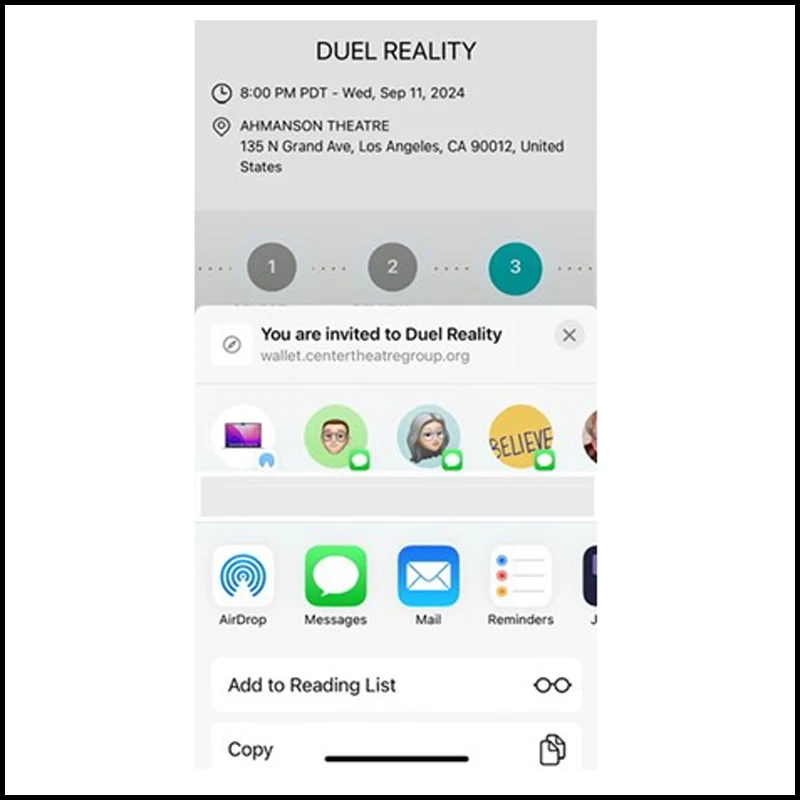
9. You can now send the ticket directly to your recipient via text, email, or you can copy the link to paste it into another messaging app.